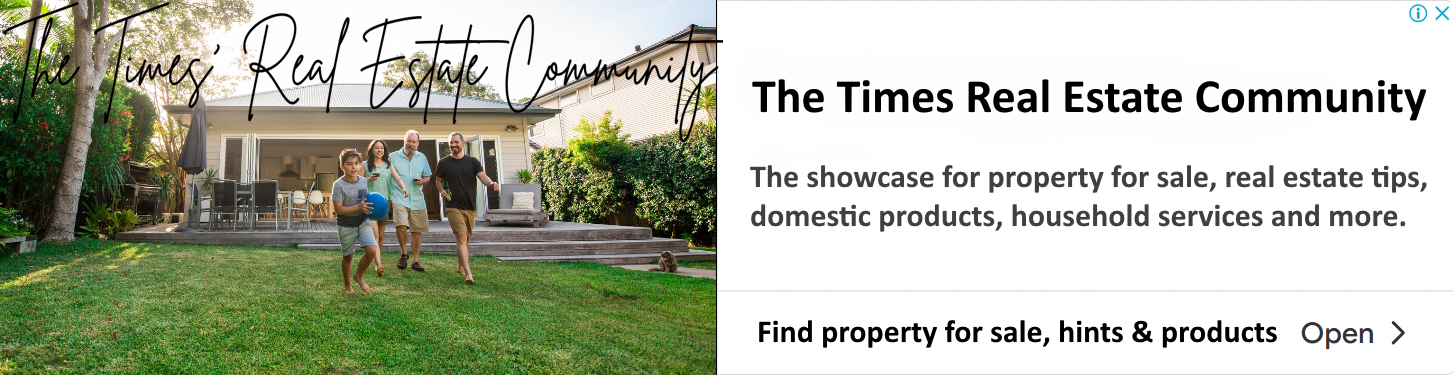How to create a spreadsheet
- Written by Reporters

A spreadsheet is a tool used to store and analyze data organized in a sequence of rows and columns that can be used in various charts and graphs.
Here are the steps in creating a spreadsheet:
1. Open MS Excel
2. From the File menu, click New Blank Workbook
3. Enter column headers into rows 1, 2, 3 and so forth.
4. Enter data on each row.
5. Click File>Save As to save the document
A spreadsheet is a file made of rows and columns that help sort, organize, and arrange data efficiently, and calculate numerical data. What makes a spreadsheet software program unique is its ability to calculate values using mathematical formulas and the data in cells.